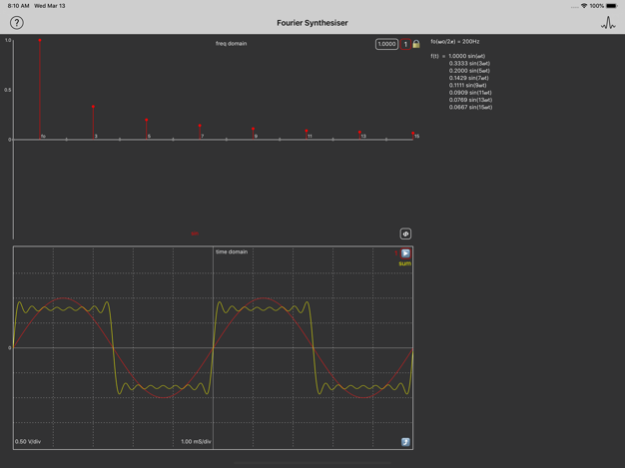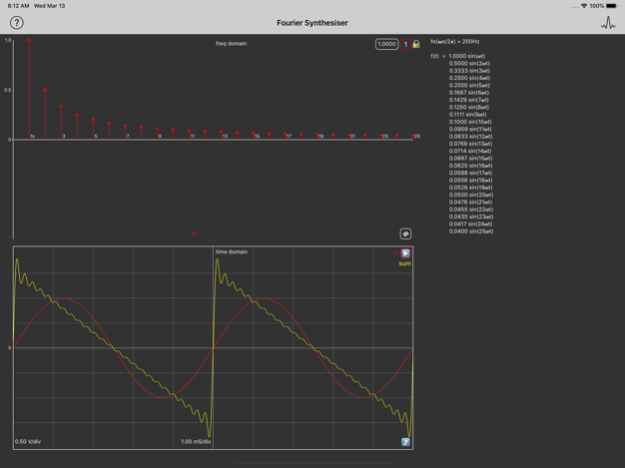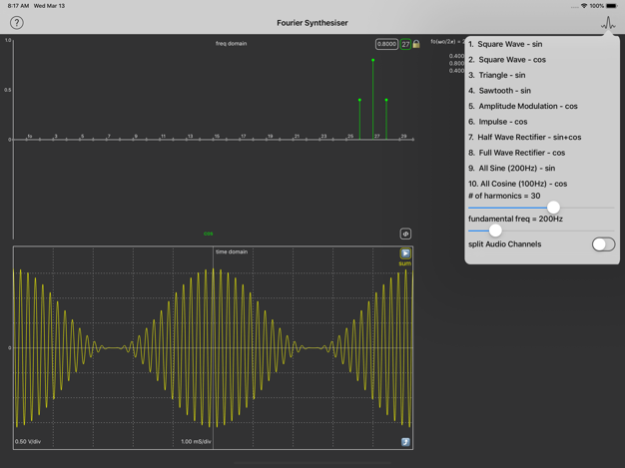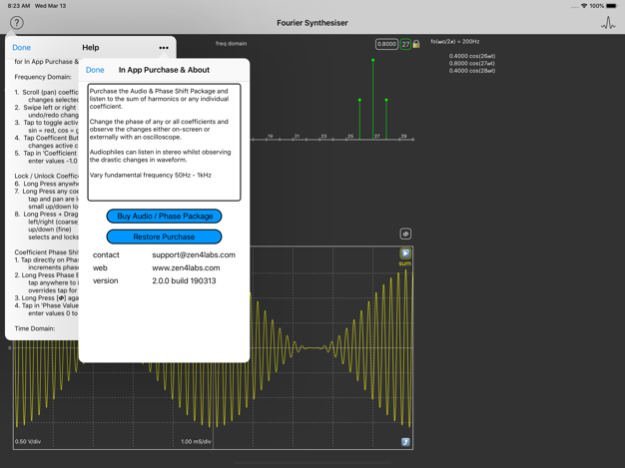Fourier Synthesiser 3.1.0
Continue to app
Paid Version
Publisher Description
Fourier Synthesiser allows students, engineers and musicians to study quantitatively the Fourier components of periodic waveforms. Real-time superposition of harmonically related sinusoids up to the 50th harmonic can be viewed with the built in Time Domain display.
Features:
Select Sine and Cosine from fundamental to the 50th harmonic .
See how convergence to the ideal improves with more components
Fundamental frequency adjustable from 50Hz to 1kHz
Individually control amplitude and On/Off state of each harmonic
DC term available on iPad display
Select from a range of 10 preset waveforms Square, Triangle, Sawtooth, Amplitude Modulation, Impulse, Half and Full Wave Rectification
Audio stereo output of a single component or the fully synthesised waveform.
Change the phase of any or all coefficients and observe the changes either on-screen or externally with an oscilloscope.
Audiophiles - listen in stereo whilst observing the drastic changes in waveform due to phase shifts in any waveform component.
Oct 13, 2020
Version 3.1.0
Minor bug fixes. Dark mode improvements.
About Fourier Synthesiser
Fourier Synthesiser is a paid app for iOS published in the Kids list of apps, part of Education.
The company that develops Fourier Synthesiser is Paul Watkinson. The latest version released by its developer is 3.1.0.
To install Fourier Synthesiser on your iOS device, just click the green Continue To App button above to start the installation process. The app is listed on our website since 2020-10-13 and was downloaded 1 times. We have already checked if the download link is safe, however for your own protection we recommend that you scan the downloaded app with your antivirus. Your antivirus may detect the Fourier Synthesiser as malware if the download link is broken.
How to install Fourier Synthesiser on your iOS device:
- Click on the Continue To App button on our website. This will redirect you to the App Store.
- Once the Fourier Synthesiser is shown in the iTunes listing of your iOS device, you can start its download and installation. Tap on the GET button to the right of the app to start downloading it.
- If you are not logged-in the iOS appstore app, you'll be prompted for your your Apple ID and/or password.
- After Fourier Synthesiser is downloaded, you'll see an INSTALL button to the right. Tap on it to start the actual installation of the iOS app.
- Once installation is finished you can tap on the OPEN button to start it. Its icon will also be added to your device home screen.